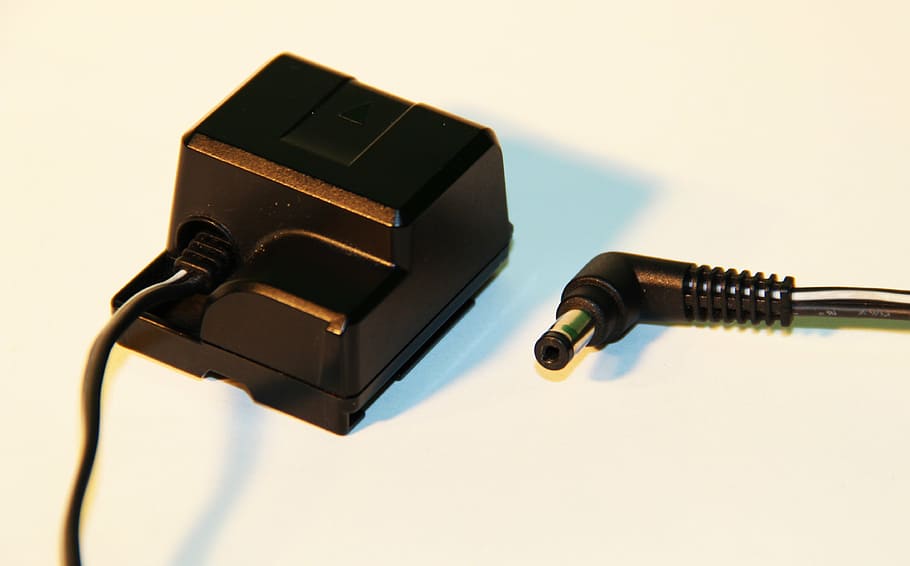More and more people enjoy the convenience of smart light switches to better control the lights they use at home. Of course, these go beyond lights and also ceiling fans, as well as use as a light dimmer.
Smart light switches continue becoming more advanced, but also more than a little ubiquitous. With hundreds of these switches to choose from, which ones are truly the right buy? Take a look at these five best smart light switches consistently voted high in quality.
Table of content
1. TP-Link Kasa Smart

Control from anywhere - Turn electronics on or off from anywhere with your smartphone using the Kasa app (Compatible w/ Android & iOS)
Voice Control - Works with Amazon Alexa, Google Assistant and ...
If you need a smart light switch that connects directly to your Wi-Fi network, this is one of the best. At a more affordable price, it truly should go on your short list.
Officially known as a TP-Link Kasa Smart Wi-Fi Light Switch Dimmer HS220 (yes, a long title), it has an attractive appearance and a three-button operation. Automating scheduling is easy to do through the app, including setting up where you want to set your dimmers every night.
This does work well with Alexa and Google Assistant as well, proving voice commands are the way forward for the future of smart light switches. Along with that, you can manually control your dimmers at home through an in-app touch system.
Keep in mind this is designed mostly for dimmers. A regular light switch version is available through Kasa-Smart.
- More affordable than other smart light switches
- Automation for dimming works well with any smartphone
- Voice commands
- Some Amazon reviewers say it does not stay connected well to a Wi-Fi network
2. Lutron Caséta Wireless In-Wall Smart Dimmer

PEACE OF MIND: Set lights to automatically adjust with seasons so your family always comes back to a well-lit home; enable smart away to randomly turn your lights on/off to look like you’re home ev...
One of the standouts of Lutron Caséta's smart dimmer is it has its own wireless network. If you ever experience a Wi-Fi outage, this obviously comes in very handy during times of emergency.
The basic features of this smart switch are what stand out, though, including the app UI. Features on the app include the ability to customize lighting you want based on the type of rooms you have. For instance, you can work with rooms, or even create "Scenes" to create certain lighting ambiances you want at specific times.
It comes close to giving you a smart lighting director in your home. Even better is it works well without a neutral wire, meaning you can use it in any home at any age. If you recently bought a very old home, you would probably never find a similar smart switch as workable.
This unit also works with any type of light bulb, including ones you already own.
- Has its own wireless network
- More customization for different lighting effects/moods
- Works well in old homes
- Some Amazon reviewers say the unit is slow to respond and needs a hub
3. Philips Hue Dimmer

Philips hue smart dimmable LED smart light recipe kit with brightness upto 800 lumens
Mount the Hue Dimmer Switch anywhere with screws or adhesive tape
Pair it for automation with your existing Nes...
No one should overlook Philips and their offerings in the smart switch market. They never fail to bring great features without it costing a fortune.
Their hue dimmer is one of the easiest smart switches to install. All it requires is sticking the switch unit to your wall with adhesive tape. Since the whole setup is wireless, you can start using it immediately, albeit if you use Philips Hue bulbs.
Some creative lighting effects are found here, giving you a chance to show off what your smart switch can do for parties or other events. You can also control up to as many as 10 lights at once.
As with all the best brands, it works well with Amazon Alexa, Apple HomeKit, and Google Assistant. Thanks to no interference with your other light switches, you can place this on virtually any wall space in your house.
The only downside is you can't control anything away from home.
- Great customizable lighting effects
- Easily installable anywhere
- Controls up to 10 lights
- Only controllable at home
4. Zooz Z-Wave Plus S2 Wall Dimmer Switch

SMARTER DIMMING: Control your lights and adjust brightness remotely through Z-Wave. Works with all of the LED's other dimmers flicker with (120 VAC only, no 0-10V control)! Hub required (sold separ...
Should you need something beyond a three-way setup, Zooz has you covered. Of course, this makes setup a little more complicated going four or five-way. Not that this should dissuade you from considering this smart light switch option.
Some advanced technology is found here thanks to Zooz creating a Z-wave protocol. Via this system, you can extend the range of the lights you cover thanks to working like a repeater. To make this work properly, however, you need to invest in a Z-Wave hub, costing extra money.
A major plus here is they take security seriously and give you hacking protection, something many smart switch owners never consider. Turning on your lights is easy using their tap technology to control or dim.
- Ability to control more lights in your home
- Hacking protection
- One-tap technology for easy control
- While the switch itself is very affordable, you're forced to pay more to get the Z-Wave hub
5. GE C-Start Smart Switch

A SMART DIMMER SWITCH FOR EVERYBODY IN THE HOUSE: The C by GE smart switch dimmer allows you to control your lights through touch, C by GE mobile app, or voice assistant. With Google Home or Alexa,...
It seems GE does everything right when it comes to lighting technology. Their old adage "We bring good things to life" continues to hold up. Their C-Start smart switch is now a gold standard in these lighting systems.
One good reason is it easily integrates with Alexa, Google Assistant, and Homekit. Not all smart switches integrate well with the leading voice assistants, making this a win.
Even better, GE has a motion sensor and an ambient light sensor for easy app controls of when to turn on your lights. Their only downside is the integration with Android phones is a little challenging.
Like the best smart switches, you can control this remotely from an app on your smartphone, if more dependably on iOS. Thanks to having numerous ways to control your lights by voice, motion, or touch, GE does make you pay more for this product.
- Offers comprehensive ways to control your lights
- Works well on iOS
- Integrates perfectly with voice assistants
- Doesn't work perfectly on Android phones
For the ultimate control of your lights at home, these smart light switches are ones to consider seriously above others. Not that you should ignore other options since it all depends on what features you really want or need. It still pays to stick with many of the familiar brands you grew up with and that continue to dominate the lighting industry.
The responses below are not provided, commissioned, reviewed, approved, or otherwise endorsed by any financial entity or advertiser. It is not the advertiser’s responsibility to ensure all posts and/or questions are answered.